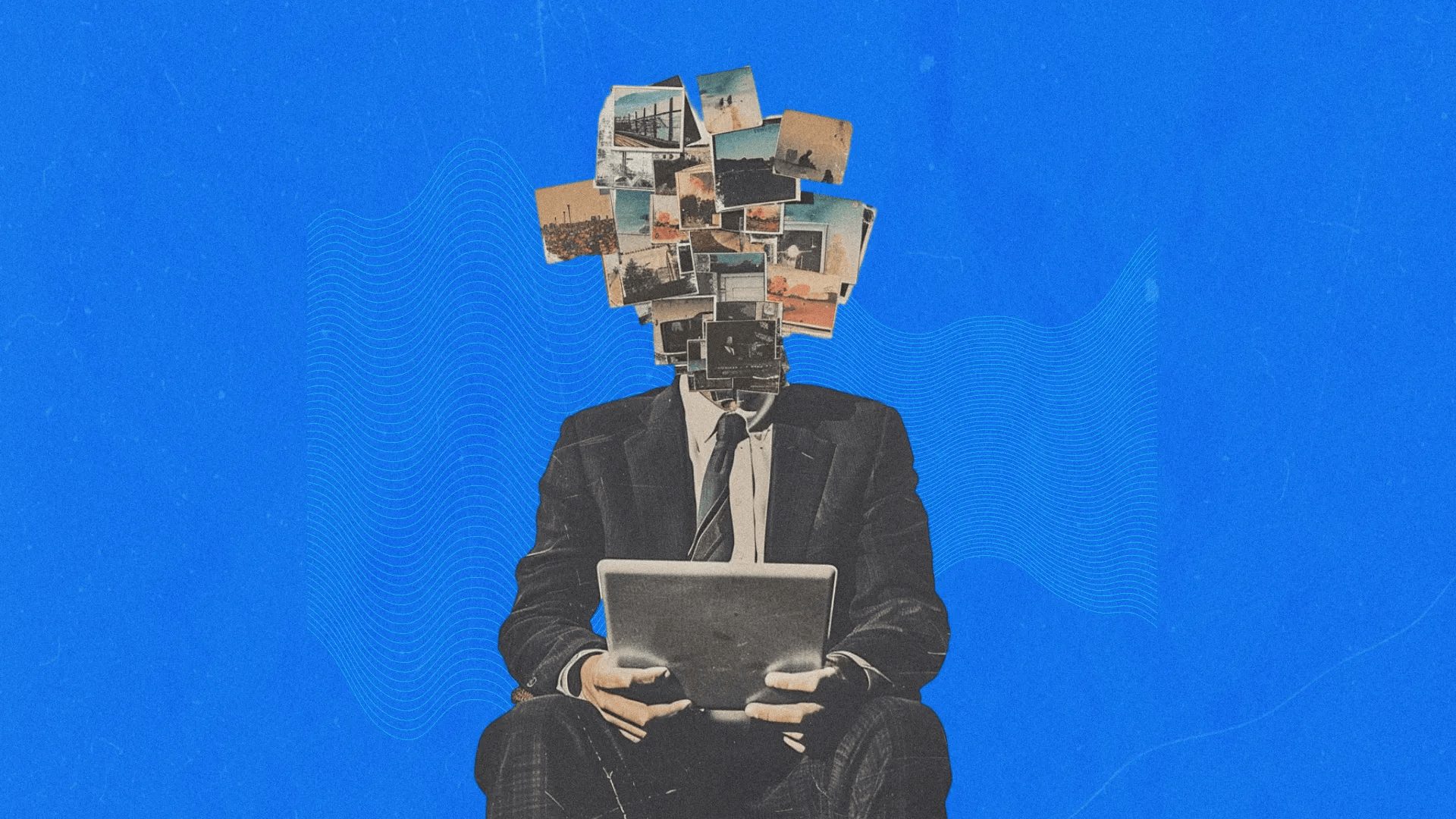Nearly 89.3% of all display ad dollars will trade through automated auctions by the end of 2025. When almost every impression sells in milliseconds, guessing where and when to show ads wastes budget. That is why media planning matters more than ever. A well-built plan sets clear goals, lines up channels, and locks spend before the first bid fires.
Table of Contents
But what is a media plan in day-to-day work, and how do you build one without drowning in numbers? This guide answers both questions. First, we pin down media planning meaning with plain words. Next, we look at who really needs a plan, from lean startups to global brands. You will see common planning types, real format examples, and a step-by-step workflow you can copy. We then pull back the curtain on a live case and infographic so you can spot gaps at a glance. Finally, we show how Bidscube’s DSP turns raw bidstream data into an actionable schedule.
Follow along and you will finish with a simple, repeatable process that keeps every euro aimed at the right screen, at the right time. No matter how fast the market moves.
What Is a Media Plan?
A media plan is a written blueprint that turns campaign goals into scheduled placements. It lists budgets, flight dates, formats, and success metrics in a single view, so every team knows what will run and when. The plan sits at the heart of the media planning process: research the audience, select channels, set timing, price the buy, and then track results. Without it, tasks scatter, creativity may be ready before inventory, or bids may fire when no budget remains.
In practice, a solid plan shows weekly spending, unit costs, and expected reach across each channel. It also flags overlap, preventing desktop and mobile banners from bombing the same viewer. For finance, it locks total outlay; for sales, it protects key launch windows. Most firms update the sheet as soon as performance data rolls in, treating it as a living document rather than a one-off file.
Within media planning in advertising, the plan’s job is simple: align message, money, and moment. When those three match, impressions turn into action and brands hit targets at a fair cost.
For Whom Is a Media Plan Essential?
Not every company can buy a Super Bowl slot, yet every advertiser benefits from clear media plans. Large consumer brands need them to coordinate global launches across TV, social, and out-of-home. Agencies rely on a shared sheet to juggle multiple accounts without missed flights or budget overruns. Fast-growing eCommerce shops map spending by product line, ensuring best-sellers get the prime spots first.
Local businesses also profit. A brewery planning weekend events can build a marketing media plan that schedules geotargeted mobile ads on Thursday nights and audio spots during Friday commutes. Publishers drafting sponsorship bundles need a plan to prove inventory availability before signing deals, while nonprofit groups use one-time donation appeals with news cycles.
In short, any team that tracks return on ad spend or reports to a boss about wherethe money went should keep a current media plan. It guides daily decisions, aligns departments, and turns a run of disconnected ads into a coherent, goal-driven story.
Types of Marketing Media Planning
When teams wonder what is media planning in advertising, the answer depends on their goals and time frame. Each approach below solves a different problem; pick the right model and you’ll know how to make a media plan that matches budget and ambition.
Strategic (Long-Term)
Covers six to twelve months and aligns media with annual sales or brand-lift targets. Budgets, creative rotations, and frequency caps are locked early, giving finance a stable forecast.
Tactical (Campaign-Specific)
Focuses on a single launch or promotion. Planners compress research, booking, and optimization into a tight window, often four to eight weeks, to drive swift, measurable action.
Seasonal / Flighting
Ideal for retailers or travel brands that peak at holidays. Spend surges during high-demand weeks, then pauses or shifts to low-cost channels in the off-season to maintain presence without overspend.
Test-and-Learn
Used by growth teams entering new markets. Small budgets spread across many channels; early data decides which placements scale and which drop, turning experiments into future strategic buys.
Crisis / Reactive
Deployed when news breaks or competitors move first. Plans pivot daily, reallocating impressions toward real-time opportunities while protecting brand safety.
Understanding these models guides both scope and tooling. Choose the type that fits your objectives, and the broader media planning framework becomes faster, clearer, and easier to repeat.
Examples of Media Plan Formats
Choosing a clear format keeps teams focused and timelines tight. Below are four practical layouts you might adopt:
- Grid Spreadsheet. The classic rows-and-columns sheet lists channels down the left and weeks across the top. Each cell shows spend, unit cost, and planned impressions. It is easy to build in Excel and quick for finance to audit.
- Gantt Chart. Bars display start and end dates for every placement, color-coded by channel. Project managers like this view because they can spot overlaps and idle gaps at a glance.
- Dashboard Snapshot. Platforms such as Bidscube’s DSP export live, widget-based views that refresh with bidstream data. KPIs update automatically, so buyers know whether pacing matches target spend without opening a spreadsheet.
- Slide-Deck Calendar. For client presentations, planners convert the grid into a month-by-month visual calendar. Icons represent formats and budget totals sit beneath each period, making the schedule readable at a single glance.
Pick the format that aligns with your team’s workflow. A grid is perfect for in-house optimization, while a slide deck wins stakeholder approval. Whatever you choose, keep flight dates, spending, and KPIs front and center so the entire crew tracks the same north star.
How to Create a Media Plan Step-by-Step
Before any budget leaves the spreadsheet, you need a road map that links goals, audiences, and dates. This section shows how to create a media plan in six practical steps. Each move turns raw research into a schedule that spends every euro with purpose.
Along the way, you’ll see where Bidscube’s built-in tools, forecasting widgets, live CPM reports, and pacing alerts shave hours off manual work. Follow the sequence, apply the platform tips, and you’ll launch campaigns that hit screens on time, at the right price, and with the reach promised in your brief.
Step 1. Set Clear Objectives
Start by writing a single, measurable goal: raise brand recall by 20% or drive 5,000 check-outs. A tight objective steers every later choice in the media planning process.
Bidscube advice: Plug last-campaign data into the DSP’s forecasting widget to see if your target is realistic.
Step 2. Research and Segment the Audience
Study age, interests, and device habits to build one or two priority segments. Accurate profiles reduce wasted reach.
Bidscube advice: Use the platform’s audience explorer to overlay third-party data on your first-party lists before locking segments.
Step 3. Choose Channels and Budget Splits
Match each segment to the channel that best fits its daily routine: podcasts for commuters, CTV for cord-cutters. Allocate spend by predicted return.
Bidscube advice: The inventory-checking “Media Plan” tool pulls live CPM ranges so you can weight budgets with real, not estimated, costs.
Step 4. Map the Schedule
Lay out placements on a weekly grid, marking launch peaks and blackout dates. This visual answers how to create a media plan that avoids overlap and empty days.
Bidscube advice: Export the schedule straight into the DSP; the system pre-loads flights and caps frequency automatically.
Step 5. Forecast Results and Set KPIs
Estimate reach, frequency, and cost per result. Include a margin for learning so early data can reshape the plan without derailing ROI.
Bidscube advice: Simulate bids in the DSP sandbox to test pacing before real money moves.
Step 6. Launch, Monitor, and Optimise
Go live, then check pacing and KPI dashboards daily. Shift spend from underperforming placements to winners.
Bidscube advice: program automatic alerts for CTR drops or budget overruns; the platform will email the team in real-time.
NB: When your schedule calls for reaching beyond direct SSP pipes, the platform lets you widen the funnel without losing speed. For broader reach, route the buy through Bidscube’s WL AdExchange to tap real-time auctions and private marketplace deals without extra hops. The connection sits inside the same dashboard, so pacing and frequency caps still follow the single plan you set at launch.
Follow these six steps and your plan links objective, audience, channel, and timing in one flow. By grounding every decision in platform data, you turn programmatic media speed into predictable, measurable growth.
How Does a Media Plan Look in Practice?
Picture opening Bidscube’s Media Plan tab and setting “Germany | Android | Sports apps” in the filter panel. After a click on the Get report, a table appears with 2-day-fresh counts for requests, average bid, and the minimum recommended rate. You sort by publisher name to see which sports portals offer the biggest pool, then export the sheet as CSV for your analyst team
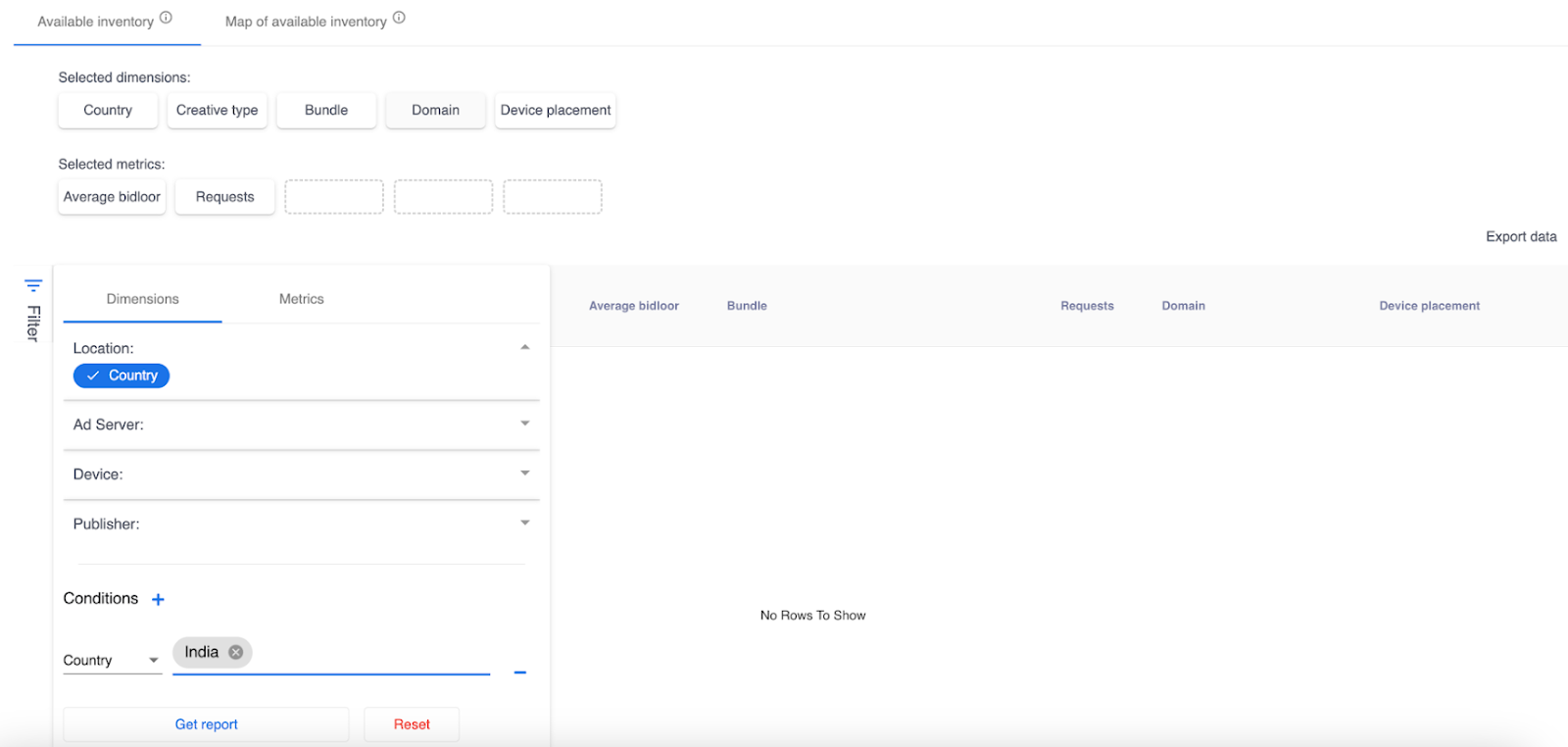
Now switch to the world map. Germany glows deep blue, signaling rich banner supply, while neighbouring Austria shows a lighter shade and lower CPM. Hovering over each country reveals exact impression totals and traffic mix; one glance tells you where to push the budget next. That visual answers the often-heard question, what does a media plan look like, by turning raw numbers into an instant heat map.
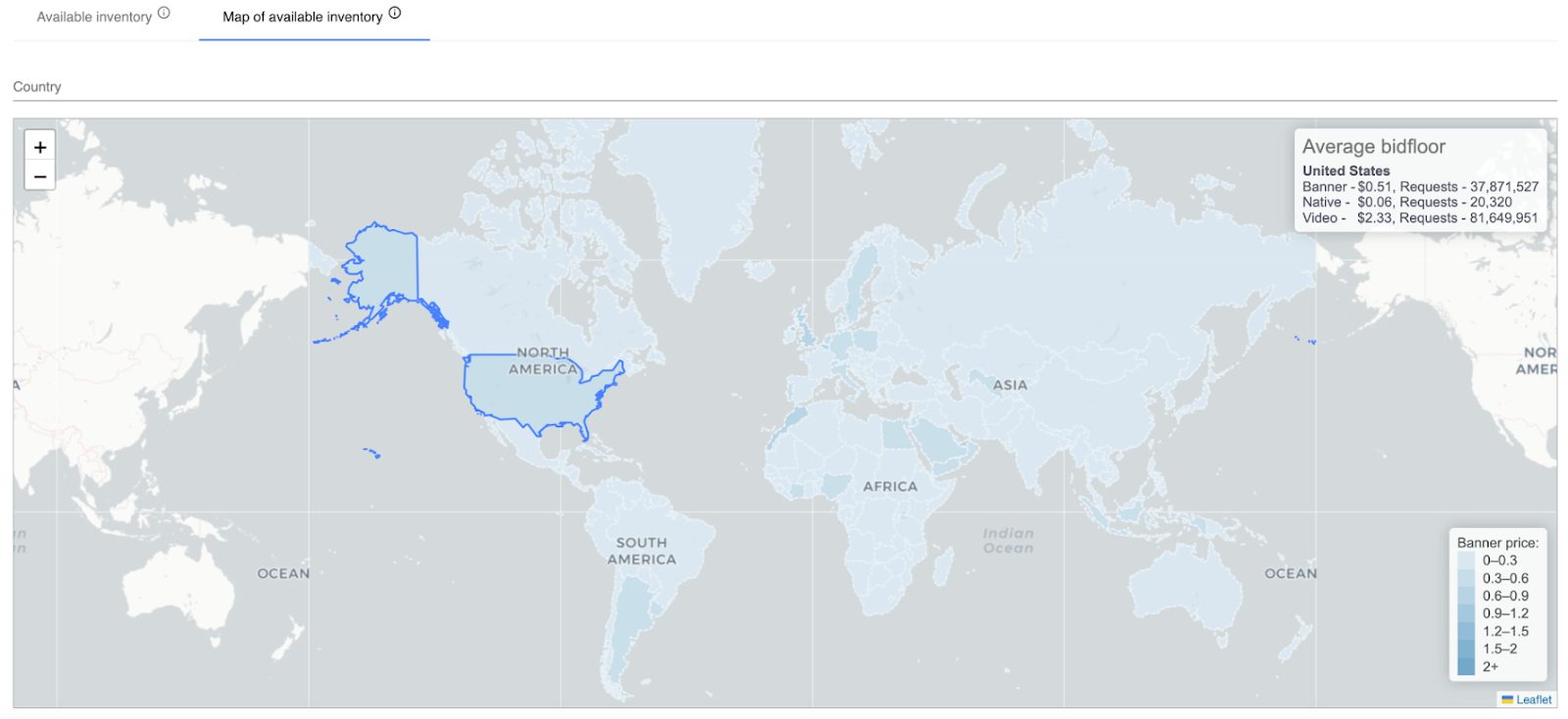
Case in point: a fitness app marketer noticed a mid-week surge of in-app video inventory for German Android users. Within minutes, she reallocated €3K from generic mobile banners to those high-intent placements, lifting daily installs by 18% while holding cost per install flat. The before-and-after infographic (see right) plots spending and installs side by side, proving how live inventory checks translate into real wins.
Because data refreshes every 48 hours, planners repeat the exercise on Tuesday and Thursday mornings, fine-tuning bids before weekend traffic spikes. In less than ten minutes, the team moves from insight to action, with no spreadsheet wrangling, no email chains, demonstrating how a living media plan drives agile, profitable campaigns.
Media Plan on DSP Platforms: How It Works
The Media Plan tool inside the Bidscube DSP turns raw bidstream data into clear, two-day-fresh insights. Updated every 2 days, it shows exactly how much traffic you can win, where it sits, and the lowest rate to stay competitive. You pick the view, country, OS, device, bundle, domain, or format, and the dashboard refreshes in seconds.
- First, set filters in the Conditions panel. Want Android sports apps in Germany? Tick the boxes. The system instantly displays available requests, average bid, and the minimum recommended rate.
- Next, click Get report. The tool builds a sortable table and lets you export it as CSV, PDF, or Excel for team review. Need a quick read? Check the world map: deeper blue means more impressions and higher banner costs, so you can spot high-value regions at a glance.
The planner supports 4 core formats: banner, video, native, and audio, so one report covers every channel. Keep in mind that video often drives the deepest engagement, but juggling multiple players can splinter data. All video placements flow through the White-Label Video Ad Server, unifying CTV, in-app, and web streams under one reporting roof for seamless cross-channel control. That consolidation keeps metrics comparable and lets you adjust creative rotations in one place instead of three. That single view saves time, cuts guesswork, and guides smarter budget splits. Use it to shift spend-the-moment inventory spikes, forecast demand before a product launch, or prove to clients why a certain GEO costs more. Besides, supply partners can plug in directly via Bidscube’s SSP, ensuring your media plan pulls only from verified, brand-safe inventory.
With live numbers and flexible filters, Media Plan replaces static spreadsheets and helps you act on real market conditions, not dated averages. It’s the fastest path from traffic check to campaign launch. And it’s built right into your Bidscube account.
Conclusion
Solid media planning turns scattered impressions into measurable impact. When you define goals, map audiences, and lock budgets before the first bid, every euro serves a purpose. A living plan, reviewed often and backed by real-time platform data, lets teams pivot with market shifts instead of reacting after the fact. Whether you manage one launch or dozens, a clear marketing media plan keeps creative, finance, and sales marching in sync. Use Bidscube’s inventory checker, live forecasting, and pacing alerts to replace guesswork with proof. And watch your results scale.
Our tech staff and AdOps are formed by the best AdTech and MarTech industry specialists with 10+ years of proven track record!
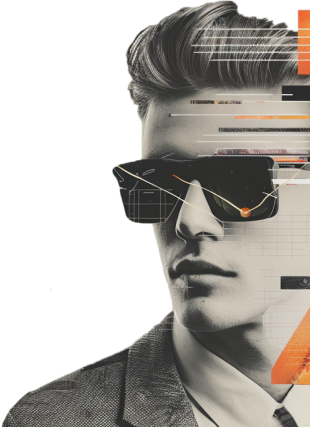
FAQ
What is included in a typical media plan?
Objectives, target segments, channel mix, budgets, flight dates, and KPI benchmarks.
How do I choose the right channels for my media plan?
Match audience habits to channel reach, then model cost-per-result; pick the mix that meets ROI goals.
Can I create a media plan without expensive tools?
Yes, spreadsheets work. But DSP planners add live costs and save hours of manual checks.
How often should a media plan be updated?
Audit pacing weekly during flight and rebuild the plan each quarter or whenever objectives change.
What’s the difference between a media plan and a media strategy?
Strategy defines the “why” and “who”; the plan details the “where,” “when,” and “how much.”